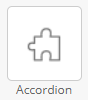 The accordion app can be used to create lists of links. It allows you to expand the list or keep it closed on the page that the user can expand it then.
The accordion app can be used to create lists of links. It allows you to expand the list or keep it closed on the page that the user can expand it then.
 Blog is an app that will allow you to post blog posts, including your name, date, and other information.
Blog is an app that will allow you to post blog posts, including your name, date, and other information.
 Calendar is used to create a calendar on your site. This will allow you to post dates for events, homework, etc.
Calendar is used to create a calendar on your site. This will allow you to post dates for events, homework, etc.
 Content is the app that you will use for most things. It is a Rich Text Editor that you can do multiple things with. It allows you to add text, images, links, lists, and files. It also allows you to change the styles, colors, and alignment. See the Demo Site for a description of all the features in Content.
Content is the app that you will use for most things. It is a Rich Text Editor that you can do multiple things with. It allows you to add text, images, links, lists, and files. It also allows you to change the styles, colors, and alignment. See the Demo Site for a description of all the features in Content.
 Discussion is another app used to post articles.
Discussion is another app used to post articles.
 Divider is used to put a line divider on your page. There are different dividers you can use including just blank space.
Divider is used to put a line divider on your page. There are different dividers you can use including just blank space.
 Document is used to embed a single document to your page. It will show a viewer the whole document right on the page or they can click a button to download it as well.
Document is used to embed a single document to your page. It will show a viewer the whole document right on the page or they can click a button to download it as well.
 Embed is used to embed videos, forms, and other things on your website. Any site like Youtube, Twitter, Google Forms, and many more that has an embed code to share you can put into this app to show on your website.
Embed is used to embed videos, forms, and other things on your website. Any site like Youtube, Twitter, Google Forms, and many more that has an embed code to share you can put into this app to show on your website.
 Events must have a calendar to show for. Once you choose a calendar this will display upcoming events from that calendar. You can change how many show, and how far out it will show events for. It will also put a button there to view the whole calendar.
Events must have a calendar to show for. Once you choose a calendar this will display upcoming events from that calendar. You can change how many show, and how far out it will show events for. It will also put a button there to view the whole calendar.
 Files is used to post multiple documents on your website for viewers to download. It will show them as a list that users can click on.
Files is used to post multiple documents on your website for viewers to download. It will show them as a list that users can click on.
 Google Events works just like the Events App but for Google Calendars. This will allow you to show upcoming events from a Google Calendar that you may use.
Google Events works just like the Events App but for Google Calendars. This will allow you to show upcoming events from a Google Calendar that you may use.
 Google Folder emulates Google Drive, you can paste in your google drive link and as long as you make permissions public it will show viewers a google drive view where they can see files in Google Drive.
Google Folder emulates Google Drive, you can paste in your google drive link and as long as you make permissions public it will show viewers a google drive view where they can see files in Google Drive.
 Headlines is used to post News and Announcments on your website. You can attach pictures to the news article as well as teaser text. You can also use teaser text to show the whole announcement on the page.
Headlines is used to post News and Announcments on your website. You can attach pictures to the news article as well as teaser text. You can also use teaser text to show the whole announcement on the page.
 Icons Horizontal allows you to make links with Pictures or Icons horizontally on your page. There is a library of icons to choose from or you can upload your own pictures.
Icons Horizontal allows you to make links with Pictures or Icons horizontally on your page. There is a library of icons to choose from or you can upload your own pictures.
 Icons Vertical is the same as Horizontal however it makes it into a vertical list rather than a horizontal list of links.
Icons Vertical is the same as Horizontal however it makes it into a vertical list rather than a horizontal list of links.
 Links is a way to post links on your website. This will however show the full url under the link text. If you do not want to show that then you will want to use the Content App, Accordion, or one of the Icons Apps.
Links is a way to post links on your website. This will however show the full url under the link text. If you do not want to show that then you will want to use the Content App, Accordion, or one of the Icons Apps.
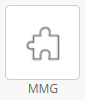 MMG is short for Multimedia Gallery. MMG allows you to post pictures to your website in the form of a gallery. It will automatically swap pictures on your page and allow users to interact with the pictures. You can put titles on them, embed links including links to videos.
MMG is short for Multimedia Gallery. MMG allows you to post pictures to your website in the form of a gallery. It will automatically swap pictures on your page and allow users to interact with the pictures. You can put titles on them, embed links including links to videos.
 Podcast allows you to post mp3, mp4, and m4a files for viewers to watch or listen to.
Podcast allows you to post mp3, mp4, and m4a files for viewers to watch or listen to.
 Tab Content allows you to create a tabbed list accross your webpage with info under each tab. You can put text or links in the info.
Tab Content allows you to create a tabbed list accross your webpage with info under each tab. You can put text or links in the info.
 Table allows you to put a basic text table on your page.
Table allows you to put a basic text table on your page.
 Teacher app is an About Me app. You can post a picture, your name, biography, email, phone, and degrees on this app.
Teacher app is an About Me app. You can post a picture, your name, biography, email, phone, and degrees on this app.
 Wiki allows you to create wiki posts however viewers need to sign in to edit the wiki.
Wiki allows you to create wiki posts however viewers need to sign in to edit the wiki.
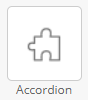 The accordion app can be used to create lists of links. It allows you to expand the list or keep it closed on the page that the user can expand it then.
The accordion app can be used to create lists of links. It allows you to expand the list or keep it closed on the page that the user can expand it then. Blog is an app that will allow you to post blog posts, including your name, date, and other information.
Blog is an app that will allow you to post blog posts, including your name, date, and other information. Calendar is used to create a calendar on your site. This will allow you to post dates for events, homework, etc.
Calendar is used to create a calendar on your site. This will allow you to post dates for events, homework, etc. Content is the app that you will use for most things. It is a Rich Text Editor that you can do multiple things with. It allows you to add text, images, links, lists, and files. It also allows you to change the styles, colors, and alignment. See the Demo Site for a description of all the features in Content.
Content is the app that you will use for most things. It is a Rich Text Editor that you can do multiple things with. It allows you to add text, images, links, lists, and files. It also allows you to change the styles, colors, and alignment. See the Demo Site for a description of all the features in Content. Discussion is another app used to post articles.
Discussion is another app used to post articles. Divider is used to put a line divider on your page. There are different dividers you can use including just blank space.
Divider is used to put a line divider on your page. There are different dividers you can use including just blank space. Document is used to embed a single document to your page. It will show a viewer the whole document right on the page or they can click a button to download it as well.
Document is used to embed a single document to your page. It will show a viewer the whole document right on the page or they can click a button to download it as well. Embed is used to embed videos, forms, and other things on your website. Any site like Youtube, Twitter, Google Forms, and many more that has an embed code to share you can put into this app to show on your website.
Embed is used to embed videos, forms, and other things on your website. Any site like Youtube, Twitter, Google Forms, and many more that has an embed code to share you can put into this app to show on your website. Events must have a calendar to show for. Once you choose a calendar this will display upcoming events from that calendar. You can change how many show, and how far out it will show events for. It will also put a button there to view the whole calendar.
Events must have a calendar to show for. Once you choose a calendar this will display upcoming events from that calendar. You can change how many show, and how far out it will show events for. It will also put a button there to view the whole calendar. Files is used to post multiple documents on your website for viewers to download. It will show them as a list that users can click on.
Files is used to post multiple documents on your website for viewers to download. It will show them as a list that users can click on. Google Events works just like the Events App but for Google Calendars. This will allow you to show upcoming events from a Google Calendar that you may use.
Google Events works just like the Events App but for Google Calendars. This will allow you to show upcoming events from a Google Calendar that you may use. Google Folder emulates Google Drive, you can paste in your google drive link and as long as you make permissions public it will show viewers a google drive view where they can see files in Google Drive.
Google Folder emulates Google Drive, you can paste in your google drive link and as long as you make permissions public it will show viewers a google drive view where they can see files in Google Drive. Headlines is used to post News and Announcments on your website. You can attach pictures to the news article as well as teaser text. You can also use teaser text to show the whole announcement on the page.
Headlines is used to post News and Announcments on your website. You can attach pictures to the news article as well as teaser text. You can also use teaser text to show the whole announcement on the page. Icons Horizontal allows you to make links with Pictures or Icons horizontally on your page. There is a library of icons to choose from or you can upload your own pictures.
Icons Horizontal allows you to make links with Pictures or Icons horizontally on your page. There is a library of icons to choose from or you can upload your own pictures. Icons Vertical is the same as Horizontal however it makes it into a vertical list rather than a horizontal list of links.
Icons Vertical is the same as Horizontal however it makes it into a vertical list rather than a horizontal list of links. Links is a way to post links on your website. This will however show the full url under the link text. If you do not want to show that then you will want to use the Content App, Accordion, or one of the Icons Apps.
Links is a way to post links on your website. This will however show the full url under the link text. If you do not want to show that then you will want to use the Content App, Accordion, or one of the Icons Apps.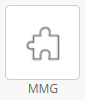 MMG is short for Multimedia Gallery. MMG allows you to post pictures to your website in the form of a gallery. It will automatically swap pictures on your page and allow users to interact with the pictures. You can put titles on them, embed links including links to videos.
MMG is short for Multimedia Gallery. MMG allows you to post pictures to your website in the form of a gallery. It will automatically swap pictures on your page and allow users to interact with the pictures. You can put titles on them, embed links including links to videos. Podcast allows you to post mp3, mp4, and m4a files for viewers to watch or listen to.
Podcast allows you to post mp3, mp4, and m4a files for viewers to watch or listen to. Tab Content allows you to create a tabbed list accross your webpage with info under each tab. You can put text or links in the info.
Tab Content allows you to create a tabbed list accross your webpage with info under each tab. You can put text or links in the info. Table allows you to put a basic text table on your page.
Table allows you to put a basic text table on your page. Teacher app is an About Me app. You can post a picture, your name, biography, email, phone, and degrees on this app.
Teacher app is an About Me app. You can post a picture, your name, biography, email, phone, and degrees on this app. Wiki allows you to create wiki posts however viewers need to sign in to edit the wiki.
Wiki allows you to create wiki posts however viewers need to sign in to edit the wiki.
